
Dungeon Flipper
A downloadable game for Windows and macOS
THE PITCH
Dungeon Flipper is an action packed game that's all about killing monsters, decorating homes, and getting rich. If you enjoy classic dungeon crawler combat or love to decorate spaces and show off your style, then Dungeon Flipper is the game for you.
THE PLOT
You are the cheery adventurer, a dungeon crawler and interior decorator renowned for your skill in the kingdom you call home. This kingdom lies on a pleasant but small island, and as its population grows, its people find themselves running out of space. The housing shortage has weighed heavily on the king's mind as of late, and while he has been exploring all manner of potential solutions, none have served him well. However, in a moment of unconventional brilliance, he has decided to pursue one last desperate course of action: converting the island's many seemingly abandoned ruins into living spaces. The problem? It turns out that in addition to being sparsely but hideously decorated, the ruins aren't so abandoned after all, and are in fact infested with monsters. This, adventurer, is where you come in...
THE PROOF
- Explore a variety of dungeons and defeat the monsters within.

- Clean up cleared dungeons, decorate them to fit your unique personal style, then sell them on the home market.
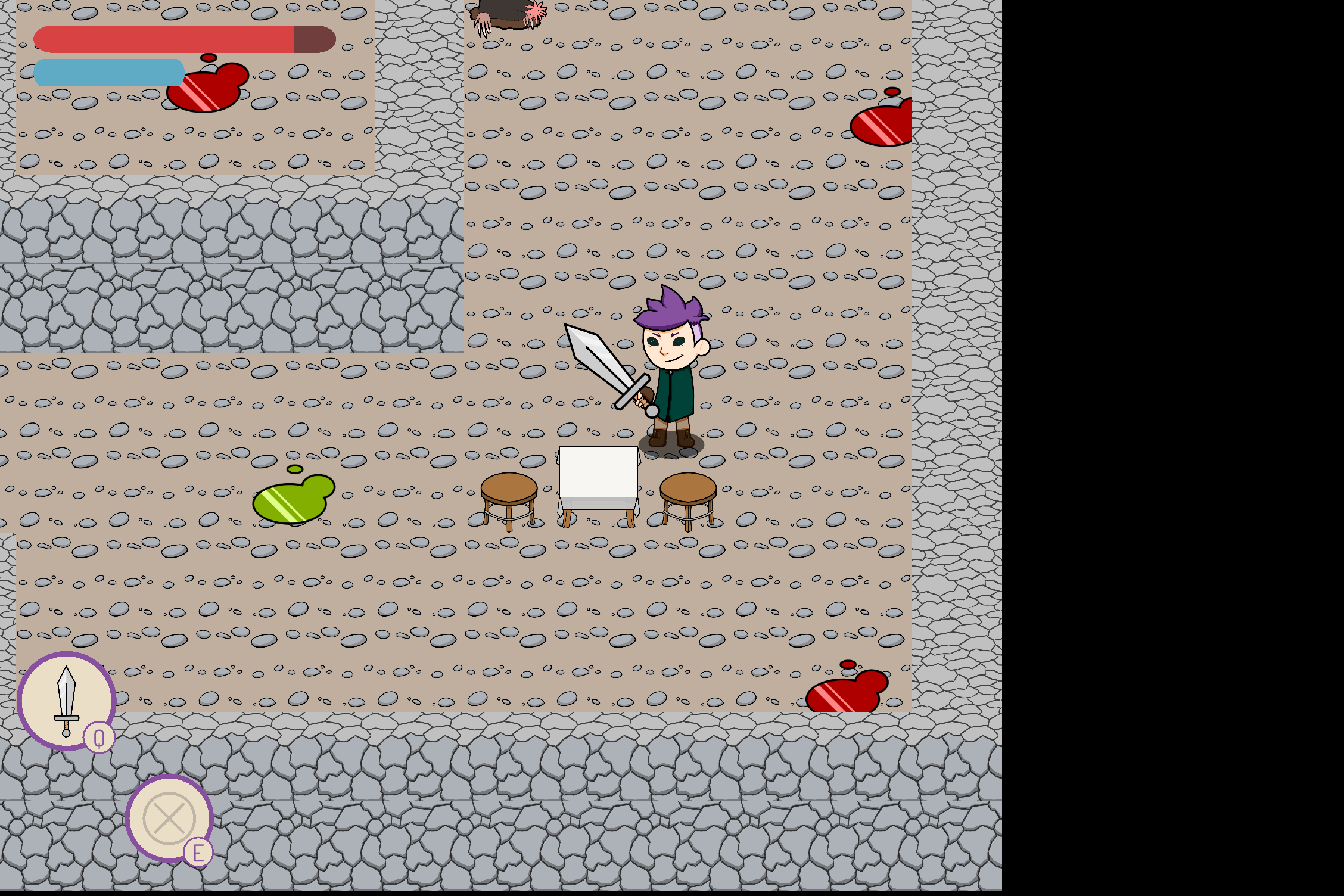
- Reap the rewards and stop by the shop to pick up gear upgrades and furnishings for the next run.
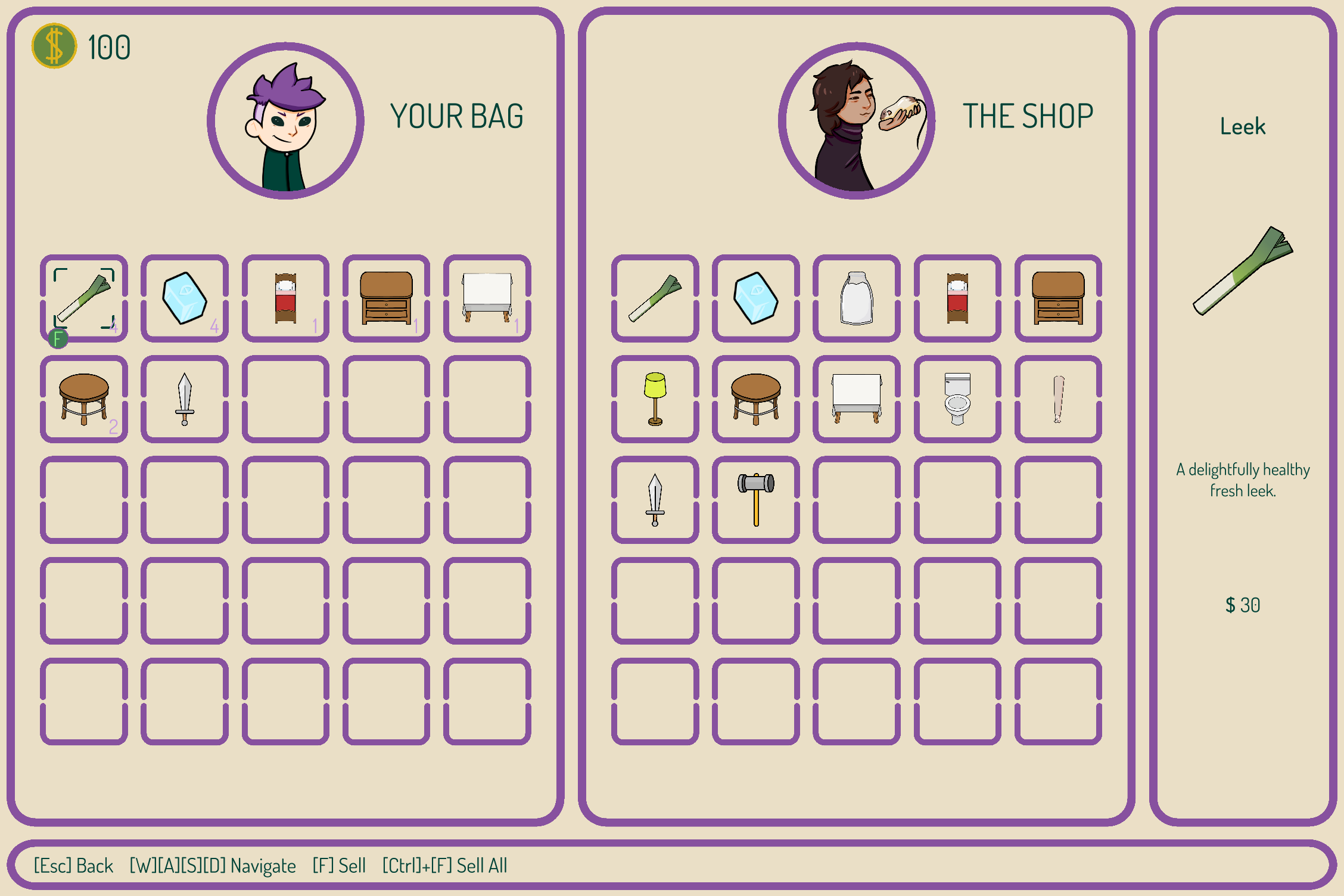
| Status | Released |
| Platforms | Windows, macOS |
| Release date | Jun 06, 2019 |
| Rating | Rated 3.0 out of 5 stars (1 total ratings) |
| Author | HHS VGDDC |
| Genre | Action, Adventure, Role Playing |
| Made with | Unity, Bosca Ceoil |
| Tags | 2D, Cute, Dungeon Crawler, Fantasy, Fast-Paced, Hand-drawn, Trading |
| Average session | About a half-hour |
| Languages | English |
| Inputs | Keyboard, Mouse |
Download
Development log
- Massive Overhaul Released!Feb 24, 2020
- First Improvements and Mac Build Released!Jun 26, 2019
- Unexpected ChallengesJun 21, 2019
- Incoming Update!Jun 08, 2019


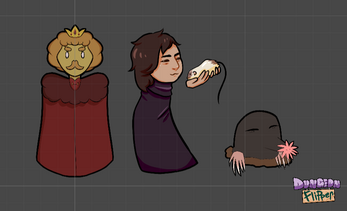
Comments
Log in with itch.io to leave a comment.
I really liked the idea of decorating a dungeon after killing all enemies! I didn't know how to use the soap but I still got a good price on the different dungeons. In the second dungeon there were two of the main characters moving around and I couldn't open up the inventory or even leave the dungeon, only way for me to do so was to either finish the dungeon or die.
Other than that I did enjoy this game a lot and can't wait to see what you come up with next :D
I don't know if you've heard of Game Development World Championship before (gdwc2019) but it's a competition for indie game developers where they can submit their games and it's free! It's great if you want some more visibility for the game and it only takes a couple of minutes to join :)
Thank you very much for the encouraging words, and thank you for the feedback as well. We'll get to fixing the issues you mentioned immediately. Also, GWDC sounds like a great event.
Nice game. Will there be more furniture and loot in the future? Also how do you use the soap to clean the dungeon?
There absolutely will be more furniture, loot, and even dungeons in the future. We've got a content update in the works right now. As for your question about the soap, it works as a weapon does. Hitting the stains on the ground should destroy them. If it doesn't, don't hesistate to tell us, as we're eager to fix bugs.
How do I put furnitures in the ground?
I really liked the game, i just think it would be cool a informative page(with controlos and etc), and a shop for better weapons.
First, make sure you have the furniture equipped. You equip furniture by selecting it in your inventory and pressing F. It'll show up in the furniture bar of your equipment page. Then, when in a dungeon, make sure you have that equipped piece of furniture active. The smallest circle in the bottom left corner of your HUD will show it if it's active (press E to cycle active furniture). Finally, hold down space and move the green floor marker to wherever you want to place the furniture. When you release space, the furniture will appear there.
We're planning on making the controls far more clear to the user in the coming update, and I'll make sure to relay your suggestion about a weapon shop to the designers.